Descripción
Sumérgete en la experiencia de juego definitiva con la Consola Logitech G Cloud Portátil. Esta consola te brinda una resolución impresionante de 1920 x 1080 FHD en una pantalla de 7 pulgadas con relación 16:9, para que puedas disfrutar de tus juegos favoritos con detalles nítidos y colores vibrantes. Equipada con tecnología LCD IPS y un brillo de 450 nits, la pantalla ofrece imágenes envolventes que te sumergen en cada partida.
Con una frecuencia de actualización de 60 Hz y capacidad táctil multitáctil, esta consola te proporciona una experiencia de juego fluida y altamente interactiva. Su procesador Qualcomm Snapdragon 720G (SD720G) de ocho núcleos a 2.3 GHz y memoria interna de 64 GB garantizan un rendimiento potente y amplio espacio de almacenamiento para tus juegos y aplicaciones.
La Consola Logitech G Cloud Portátil es compatible con auriculares digitales USB-C y Bluetooth 5.1, incluyendo la tecnología Qualcomm aptXTM Adaptive para una conectividad sin igual. Además, cuenta con sensores de luz ambiental y IMU de 6 ejes para una experiencia de juego más inmersiva. Su diseño nativo de juegos y la función de háptica lineal te sumergen aún más en tus aventuras virtuales.
Descubre la revolución del juego en la nube con el sistema de juegos en Cloud Logitech G CLOUD. Libera tu potencial y juega desde cualquier lugar de tu hogar con una amplia selección de juegos a través de servicios como Xbox Cloud Gaming (Beta) y NVIDIA GeForce NOW. Disfruta de controles ergonómicos y una batería de larga duración de más de 12 horas para una experiencia de juego sin límites. Vive la emoción del juego en tus manos con Logitech G Cloud Portátil y sumérgete en la diversión sin restricciones.
Descripción del producto
- Modelo: B09T9FHZLH.
- Resolución: 1920 x 1080 FHD (relación 16:9).
- Tipo: LCD IPS.
- Brillo: 450 nits.
- Tamaño de pantalla: 7” (diagonal).
- Frecuencia de actualización: 60 Hz.
- Táctil: Multitáctil.
- Bluetooth 5.1, con compatibilidad con Qualcomm aptXTM Adaptive.
- Compatibilidad con auriculares digitales USB-C.
- Qualcomm Snapdragon 720G (SD720G).
- CPU de ocho núcleos de hasta 2,3 GHz.
- Memoria interna: 64 GB.
- Sensor de luz ambienta.
- Sensor IMU de 6 ejes.
- Háptica lineal
- Radio WiFi de dos bandas, 2,4 GHz y 5 GHz
- MIMO 2 x 2
- IEEE 802.11a/b/g/n/ac.
- Sistema de juegos en Cloud
- Múltiples servicios de juegos en Cloud
- Reproducción remota
- Experiencia de juego inmersiva.
- Sin anclaje y de mano: más de 12 horas de duración de la batería.
- Diseño nativo de juegos
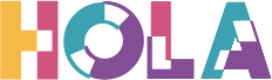




















Joe –
Logitech GCloud reviewMy two weeks with the Logitech GCloud has been wonderful.1. Short and Sweet Review:The Logitech GCloud is a great portable gaming handheld if you use services like Xbox Game Pass, Steam Link, GeForce Now, PSPlay, or some google play Android apps (emulators or basic games).The Logitech GCloud is meant for cloud gaming or remote play gaming and should be treated that way. If you want a console that has the games locally, I would recommend a switch or steam deck.The performance on this device for cloud activities is amazing. Xbox Remote Play and Xbox Cloud play are buttery smooth and it’s jarring to me how I can play games this well.Highly recommended.2. Longer, More In Depth Review:Continuing off my shorter review, the GCloud is a great device. Logitech is known for creating mice, keyboards, and other great computer accessories, so when it comes to user experience – they definitely know how to provide a device that just FEELS GOOD.A. The Device Itself:The grips feel like I’m holding an Xbox controller. The triggers feel like Xbox triggers. The analog sticks are rubber and fit on my larger hands nicely. The touch screen is responsive and smooth. The buttons remind me a lot of Nintendo DS/3DS buttons. They aren’t “clicky” like say, a BackBone device, but moreso a smooth button push that feels hollow. The USB-C and headphone jacks are welcome additions at the bottom of the device, and it’s also nice to get a micro sd card slot for expandable memory.The device is also not heavy at all. The GCloud is very light, and feels lighter than my Nintendo switch. The device is also thin. It’s thin in the center, and then bulks up on both sides for the controller aspect. Imagine taking a tablet and putting two halves of an Xbox controller on both sides – but somehow making it feel great and weigh nothing.B. The Operating SystemThe GCloud’s operating system reminds me of the Nintendo Switch. Which is actually a good thing. Using a Nintendo inspired UI makes the Logitech’s OS feel familiar while still feeling independent.When setting up the device, you actually get the choice between the OS being an Android look and feel OR the Logitech Gaming Menu. That was a nice surprise to me because it’s nice that Logitech isn’t blocking out Google or the Google Play Store. You can download google play apps to this thing and sign into google play all out of the box.The operating system is very user friendly and easy to work with. I do recommend updating the device as soon as possible, however. Out of the box, there are some OS quirks that get resolved in an update. Just make sure to update asap.The GCloud’s OS doesn’t seem to allow multitasking. Only one app can be open at a time. Which isn’t a bad thing. The Nintendo Switch is very similar.Overall, the operating system of the GCloud is user friendly and easy to use.C. Performance of Games and Services:The GCloud shines here. Microsoft worked closely with the GCloud in making sure that Xbox Cloud Gaming and Xbox Remote Play work smoothly and efficiently.If you have Xbox Game Pass with Xbox Cloud Gaming, cloud games work very, VERY well. Just make sure you’re on a decent WiFi or similar connection and you’re good to go. I’ve played games like The Sims 4, Hello Neighbor 2, Fortnite, etc and they all work great with little to no issues.Xbox Remote Play is a true star as well. My Xbox is set up in my office, and sometimes I just want to play games on the couch. The GCloud lets me remotely play my Xbox in any room of the house comfortably. This is super convenient. Remote play is amazing.Steam Link works similarly to Xbox remote play and I’m able to play my entire steam library on the go as well. Steam Link on the GCloud lets you enable a mouse cursor mode, and it’s super cool being able to play mouse oriented games on the GCloud.NVidia’s GeForce Now is similar to Xbox cloud gaming but it feels more like a launcher if you have pre-existing connections like epic games, Steam, etc. I haven’t touched it too much.Google Play Store is convenient on this device. I’m able to download and install most mobile games and they run fine for the most part. I love emulators and it is very cool being able to install GBA, SNES, NES emulators with some of my favorite childhood games.The GCloud does a great job functioning as a full fledged Android tablet and gaming device.D. Critiques and Limitations:The GCloud is a cloud device. Any local content is limited unless you have a WiFi connection or some kind of connection to work with. That is also dependent on your interment speed.If you are for whatever reason unable to connect or have a limited speed, then you’re stuck with local apps – and that’s where this device has limitations. Emulators work great. But some apps that are more graphically intense will chug a bit. The graphics card inside isn’t necessarily meant for local intense gaming – so keep that in mind.While I personally haven’t had issues with the hardware, the device does have a limited manufacturer warranty that covers some parts and services. I would definitely read it over just in case you have screen pixel issues or drifting analog sticks. Again I’ve had no issues personally. Logitech does have a good customer support from what I’ve read.The operating system is constantly getting updated which is great. But keep in mind that there are some issues out of the box like volume controls being on max level and remote play not allowing input at all. Again, this gets fixed with software updates and I highly recommend updating before playing anything at all.The asking price of $349/$299 (when on sale) is a bit much for a device like this. For $50 more ($400) you can get a 64gb steam deck or even a Meta Quest 2 virtual reality headset. Hell, even a Nintendo Switch!In my personal opinion, a price of about $199 to $249 more suitable for a device like this.I know that Amazon sells their tablets at a loss but makes up for it with software sales and purchases. Logitech doesn’t exactly have that luxury. I think Microsoft should consider partnering up with Logitech and make this a flagship portable Xbox console, maybe then Logitech might be able to price this more competitively.E. Overall Thoughts:The Logitech GCloud has changed the way I see gaming. I love that the device lets me remote into my PC and consoles and lets me play anywhere. I love cloud gaming. I love the Android google play availability.I find myself grabbing my GCloud more than my Nintendo Switch. I’ve used Game Pass way more than I’ve ever used it because of my GCloud.I do recommend this device because it really is an experience. BUT keep the limitations in mind before purchasing.Amazing device and I hope That Logitech continues to support and update it. This could totally be Microsoft’s Flagship “Switch” if they play their cards right.Thanks for reading!
Jacob –
This thing is my go to device for almost everything. It can do pretty much anything my phone can do without having to worry about draining my phone’s battery. It lets me save my phone for social networking and communications in case of emergency and whatnot. Also since it supports an SD card I can load it up with my movies, music and books without having to worry about storage.As far as gaming goes, Game Pass cloud streaming and Luna work amazingly well at home on my decent wifi. I love being able to play console games out on my porch or even in my yard. I will probably use this device to play Starfield on it when that comes out, since I primarily play most of my triple A games on PS5. For on the go gaming I would say Google Play Pass is your best bet. You get hundreds of games to download for $5 a month. Not all support controllers but even with the ones that don’t I am able to use the touch screen for. Also you have all the games in the google play store that you can buy outright or are free from the get go. That doesn’t even include if you want to get into emulation but I don’t really know anything about that so I’ll leave that for others to discuss.The UI is super clean and simple and I love how you can switch between a more traditional tablet interface and the Logitech gaming one they have created. Sound is good enough for me and of course if you pair it with a headset or earbuds you don’t even have to worry about that. The thumb sticks feel awesome and are much better than the Switch’s and I also love the buttons and dpad. Speaking of the Switch the ergonomics on the G Cloud put the Switch to shame! It is super comfy to hold and I always feel like I have a good grip on it. Not to mention the size of the device is just right, not too big but not too small. One thing that consistently blows me away is the awesome screen. I don’t know what it is but the colors just pop and everything looks stunning. It also looks pretty dang good in the sun but of course your best bet is in the shade. Overall I know the price is a little steep and I would say $250 would’ve made more sense but I say it is definitely more than worth it either way.
Michael W. –
All these reviews about this device being underpowered for emulating are really missing the point of this device. This is really a switch like controller that runs android so it can run remote play apps or cloud gaming apps (though much more comfortable to hold then a switch with better battery life.) if you want a device that can do emulation and full console gaming but portable you will definitely want to look elsewhere for something like a price subsidized steam deck, or Retroid device or any of the other smaller emulation designed devices would better suite you.I however was looking for a high quality, portable sturdy second screen with good controls and good battery life which 12 hours is hard to beat. (Yes you can do with with an iphone / ipad or android phone / tablet but if you have tried that like i have you will find the screen size to be too small with thick black bars to make a 16:9 aspect ratio that is standard with TVs or for the case of tablets too large and now sitting on a table bluetoothed to a controller.) This device out of the box (at least for xbox, playstation requires a 3rd party app called PSPlay as the Sony official app doesn’t support the g clouds controllers yet (maybe with an update to Sony’s app)) will take your console and make it portable just be sure to have wifi 5 (which is the wifi spec on the g cloud) or greater as this all requires a lot of local bandwidth on your personal wifi network.I found for the best results i had to hard wire my consoles over LAN and then to use my eero wifi 6 system as the final wireless step to the g cloud, i have had almost no artifacting, latency issues, or ghosting since switching to this setup notice i didnt say none.. just 99% perfect streaming. Even with other traffic on my network like my partner streaming movies over apple tv etc. this setup performs almost perfectly enough to think its happening on device.I did initially try to use the PS4 pro and Xbox S on wifi, and while the xbox s’ modern wifi worked great, the ps4 pro’s was not good, downloading or updating software while trying to remote control the console would resort in artifacts and issues. I mostly blame Sony’s` wifi in the ps4 pro as even when it was connected to the tv i had issues with it. The minute i put it on LAN all those issues went away and it was as if the G cloud was directly connected to the PS4 Pro i was able to crank up PSPlay’s streaming settings to max and the gaming became buttery smooth. Microsofts Xbox App does a lot of the work for you when it comes to remote play and is frankly superior to sony’s app and even the 3rd party PSPlay (which is an improvement on the official Sony one.) The xbox app will automatically scale the graphics quality based on current wifi and other factors to smooth out the experience so, while not unusable as the ps4 pro was over wifi, it was just not a perfect experience but still playable! But, again for best results hardwire LAN to the xbox s and then wifi 6 to the g cloud for buttery smooth, full hd, no artifacting or noticeable lag while gaming.I did try some Xbox Cloud Gaming but found that to be sorta redundant as I have a console in my home but i guess the option is nice if you don’t.. however the streaming was only ok in my opinion. I have fios fiberoptic gigabit internet with wifi 6 and i still had artifacting and some lag, while playable for non timing critical games definitely not a perfect or optimized experience. It just seems at this time that game streaming from servers outside the home is just not ready for prime time in my opinion.I think playing my consoles on g cloud is going to replace playing my consoles on my tv as I prefer the handheld form-factor and casualness of just picking up and playing like the switch but the graphics of the better consoles really pop on the 7” screen which is really the star of the show. The screen really is good for a LCD, the black levels are good, colors pop and it gets very bright! Hard to find something like this with this battery life.The android version on the device is basic but the addition of tablet mode means you can multitask (something you cant do in the “console ui”) The device software in its current revision lacks screen mapping of the controls so android games will run but wont take advantage of the extra hardware buttons and sticks (this is something that can be added with 3rd party software but as I only use this as a console portable screen I have not tried this, as all the software I use is designed for the controls or has control mapping) this is apparently not good if you want to run games natively on the device but with its specs it wont really do a good job at that.This device really has been narrowly designed for streaming games and its processor does an amazing job at that for 12 hours but your milage playing game software locally will vary (not that i have tried just seen other reviewers attempts.)
JS –
I use it to stream from Xbox both locally and using Game Pass. I also use it to emulate Gameboy Color, Gameboy Advance, Nintendo DS, and Playstation Portable. I also play a few native Android games like MTG. It does all of these things flawlessly.I’ve tried several other setups for convenient mobile gaming, but this is far superior to all of them. The screen and controls are significantly larger and better than a phone/controller combo, and my Retroid Pocket 3+ is smaller than just the screen of my G Cloud. The buttons all feel premium, like you’d find on an Xbox Core controller. The screen is amazing. The battery will last longer than you will. I’ve personally never seen mine below 50%.Overall, I spent more money trying to achieve this type of performance cheaply(rp3+, PowerA Moga 7X, PowerA Xbox Phone Clip, Used Galaxy Phone to use as dedicated mobile gaming device, etc) than I actually spent on the G Cloud. Just buy it and stop making compromises. You’ll be glad you did.
Moxie –
Ok, it has been almost 6 months and I love the Logitech G Cloud. Honestly, I will keep this short. Everyone knows the specs. Has heard or seen Everything about the cloud and Everything is great. The are only three things the bug me and hope they get fixed if there is ever a G cloud sequel. The first being, NOT CHEAPING OUT ON THE CHIP! A Qualcomm Snapdragon 720g. Why they thought that was a good idea is anyone’s guess but I hope raise the bar and go with a gen 8 or something. Idk. The second, I mean, really who does not like some RGB? Nobody. Everyone likes RgB. Please, on the sequel, if there is one, RGB please. Third, price, 299.00, I’mma right, yuck! 240-250 at best. Other than that, the unit does and play everything I have thrown at it. Emulation up to PS2. Streaming. Android gaming. Music and movies. Editing. And if anyone wondering….we may not have a docking station with tv out but, now would be a great time to dust off your Chromecast because you will be able to cast from the g cloud to any tv the Chromecast is hooked up to. So grab your favorite Bluetooth controller and guess what, The G Cloud, is now its own Gaming Console that can do sooo much. ( I am surprised nobody has thought about the Chromecast thing but hey, you know now, so spread the word.) So, that is it. Only three gripes from me. 4 stars. My G Cloud goes everywhere with me. High 4 stars!
Cameron E –
This handheld often gets compared to the Steam Deck and I think that’s a bit unfair. These are very different systems for very different people. If you are the type of person who does a lot of PC gaming (on controller? or are fine playing on controller?) and want to be able to do it anywhere then the Steam Deck is what you are looking for. On the other hand, the Logitech G Cloud is definitely intended for more specific and limited use cases. You can take this on the go, but you’re limited to playing local Android games. Otherwise, you’re going to want to have a solid wireless connection at home to stream games on Xbox or from Steam on your local network. I’m not the type of person who has a long train commute or a lunch break at the office that I’m trying to fill time with, so I don’t need an on-the-go device to play things locally.I deal with some health problems that have kept me from being able to sit in a computer chair for extended periods of time so having a handheld that allows me to comfortably stream Xbox Cloud Gaming and Steam games (streamed on the local network) from bed has been amazing. The Nintendo Switch is not a very comfortable form factor to play handheld, in my opinion, but the Logitech G Cloud reminds me very much of holding an Xbox controller while holding it.The interface is a little odd and confusing at times, but ultimately doesn’t detract too much. I’ve also run into a few games for Android that will just not map to the controller for this device which is unfortunate.Overall, I can’t recommend this device for everyone but I think if you read through the limitations and have an understanding of what this is for and it sounds right for you, then go for it as I have thoroughly enjoyed having mine.
Secret Angel –
The Logitech G Cloud Handheld Portable Gaming Console is a game-changer for portable gaming enthusiasts, earning a well-deserved five-star rating. This console combines exceptional performance, long battery life, and a compact design to deliver an unparalleled gaming experience on the go.One of the standout features of this handheld gaming console is its exceptional performance. Powered by advanced hardware and software, it offers smooth gameplay, crisp graphics, and immersive audio. Whether I’m playing intense action games or exploring vast open worlds, the Logitech G Cloud delivers an impressive gaming experience that rivals traditional gaming consoles.The long battery life of this gaming console is truly remarkable. With a single charge, it provides hours of uninterrupted gaming enjoyment. This feature is especially appreciated during long journeys or when I don’t have access to a power source. The ability to play for extended periods without worrying about battery life adds convenience and enhances the overall gaming experience.The compact design of the Logitech G Cloud makes it incredibly portable. It easily fits into my pocket or bag, allowing me to take my gaming adventures anywhere. Despite its small size, it doesn’t compromise on comfort. The ergonomic design ensures a comfortable grip, even during extended gaming sessions. The high-quality build materials also give it a sturdy and durable feel.The console’s user-friendly interface and intuitive controls make it accessible to gamers of all skill levels. Navigating through menus, adjusting settings, and playing games is a breeze, thanks to the well-designed interface and responsive buttons. Additionally, the console supports a wide range of game titles, giving me access to a diverse gaming library.
Biz –
This is an epic device for an epic price point. There is a problem though…You can ONLY stream from Xbox gold, not what you have purchased digitally.You cannot download all cellphone games.You cannot play overwatch even though it’s free because it’s not a streaming option.Now it’s an expensive tablet.Great for small hands, ergonomics, epic battery life biggest use of screen!Ended up getting the Asus ROG ally. Wish that lasted 12 hours of battery, but at least I can play overwatch and games I have purchased.
Joms –
Long story short, i got this for the preordered price of three hundred clams. Yes, you can argue its a steep price point for what your getting.you can always get a steam deck for a few dollars more. you can get a gamesir x2, undress your cellphone and plug it and play for a few minutes. or even a good tablet, with a bigger screen and a nice controller like the power a MOGA xp5-x and call it a day.aside from buying the steam deck, i did the other two. yup. it wasnt just a ‘plug n play’ experience as you might expect. trust me, fiddling with the phone, getting calls etc, wasnt ideal. the tablet? sure its got a bigger screen, nice bright display and all, but became cumbersome.i wanted convenience. i wanted something i can go ahead and play a few minutes on and then toss it when the boss starts a rumblin.I dont play online games, competition multi-player, just simple games that don’t require super low latency. Remember folks this is online cloud gaming. Check your expectations. Your network also plays a variable.i would love to get a steam deck, sure, i can fiddle around with getting windows loaded on it, and then add on some emulators etc.but then its like buying a civic and trying to ‘upgrade’ it with add ons here and there.so why not get your «dream car» in the first place? (or any particular car you can consider aside from my example above, not that there is anything wrong with civics).i use it with game pass. i dont have geforce now, nor have steam accounts. its another variable i had to consider. the amount i pay for game pass, versus purchasing new games again to download and play offline on the steam deck wasnt what i wanted.the screen is bright, controls are great, i havent had any issues with lag but then again its only been two days with it. am i happy? yes i am. its not a civic, its not a lexus, but it fits my personal needs. i am happy with my decision.carrying case? i gotcha bud.i found two that worked…the mumba carrying case (which accomodates it without too much wiggle room)https://smile.amazon.com/dp/B07Y2NFJMX?ref=ppx_yo2ov_dt_b_product_details&th=1or the tomtoc sling shoulder baghttps://smile.amazon.com/dp/B09GK7ZPZG?psc=1&ref=ppx_yo2ov_dt_b_product_detailswhich one did i keep? the tomtoc. simply because i like it being more flexible, i can use it out and about with my point and shoot g7x mkii when we go about… or even put a switch in there and a diaper or two.im still trying to find a screen cover for it, but for now this is my contribution for the g cloud owners.im quoting a streamer online, buy nice or buy twice. I gambled and I think besides the critical reviews, it works for what I want it to do.Edit 12/31/22Still love this thing. Funny thing is, vampire survivors is now on play store.I’m updating this to add on my newest case,co2CREA Hard Case Compatible with Logitech G Cloud Gaming Handheld with 2-Pack Screen Protector (White Grey Case)This fits the way I want it, and a super duper plus? The screen protector ACTUALLY FITS. at 25 clams it was well worth it.I still use the the tomtoc when I need to bring a camera etc stuff.Enjoy!
Garrett holt –
I really love Handheld console and by far this one is my favorite. I’m able to play my xobx ps4 and emulate games. All the while I can use it as a tablet as well. The g cloud is very comfortable in my hands I can honestly play for hours with it. It does wat its made to do. My only really complaint I have is that the memory is not on the high end but you can fix that by buying a SD card. Also even the it’s a really good console I wouldn’t recommend it to anyone who doesn’t like to cloud game or emulate .